You must include statements from all accounts you hold. Even if the accounts are empty or have not been used in a long time.
The statements must be from the last 6 months.
The last date on the statement must be less than 28 days old, up until the date you give the evidence to your caseworker.
-For example, if you give your bank statements to your caseworker on the 30th October, the latest date from the bank statement must not be before the 2nd of October.
Bank Statements
This is an example of a full bank statement scan. It shows that the statement is official, as it is on the bank’s headed paper, showing the bank name, logo and address.
All bank statements need to be stamped by the bank. You can go into the bank branch and ask them to print your statements and to stamp them to mark them as official.
Make sure all your bank statements are in date order.
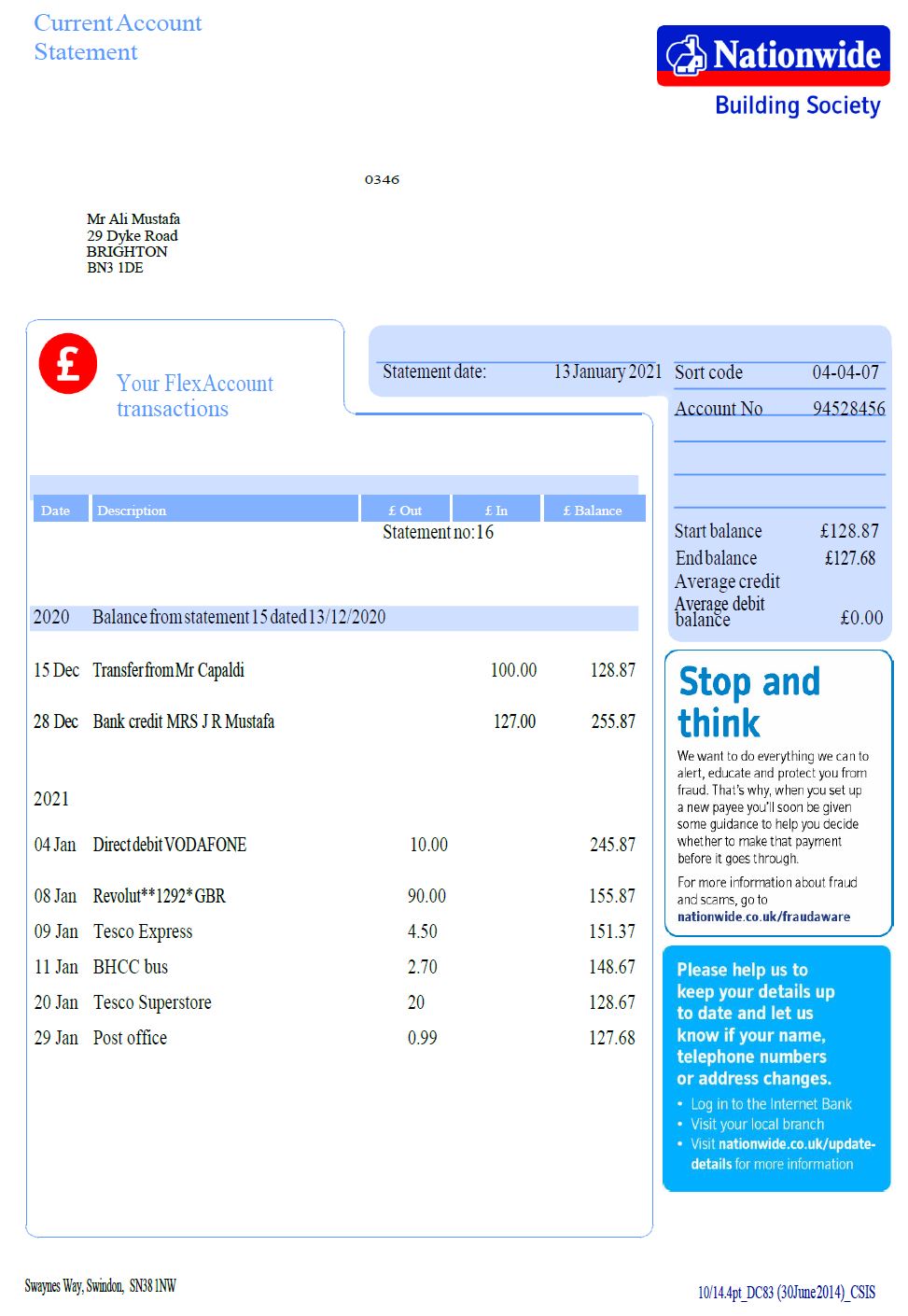
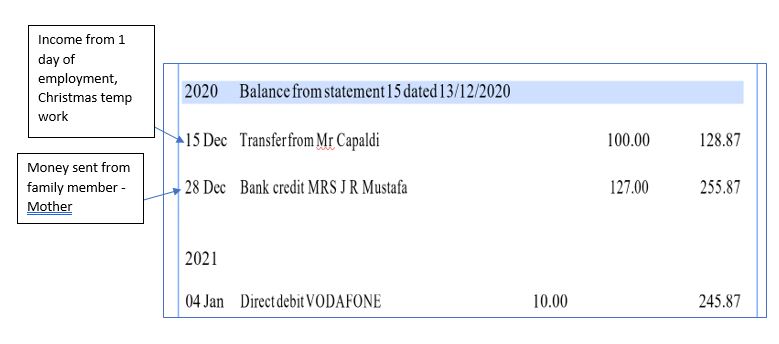
Incomings & Outgoings
This bank statement shows money being paid into an account from an employer, and a family member.
You must declare if you are receiving money outside of your regular income that is over £50
Sending Scans
Good Scan
![]()
This scan is good because:
- It is straight
- The text is clear
- It contains essential details: amount, date, names, address.
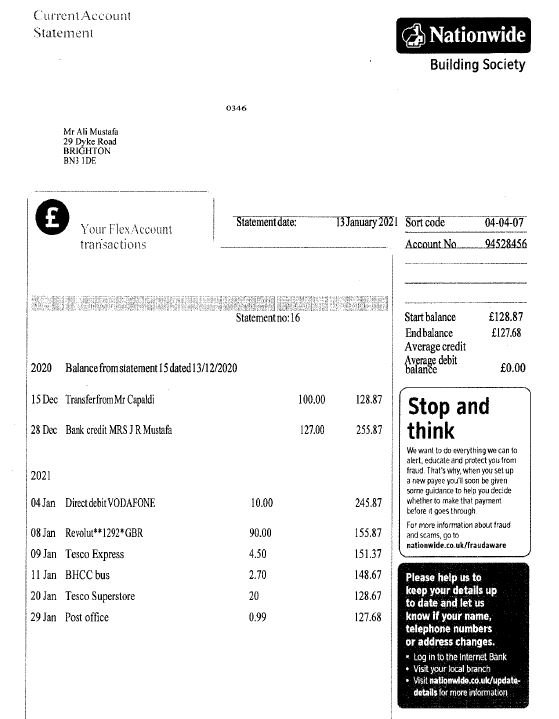
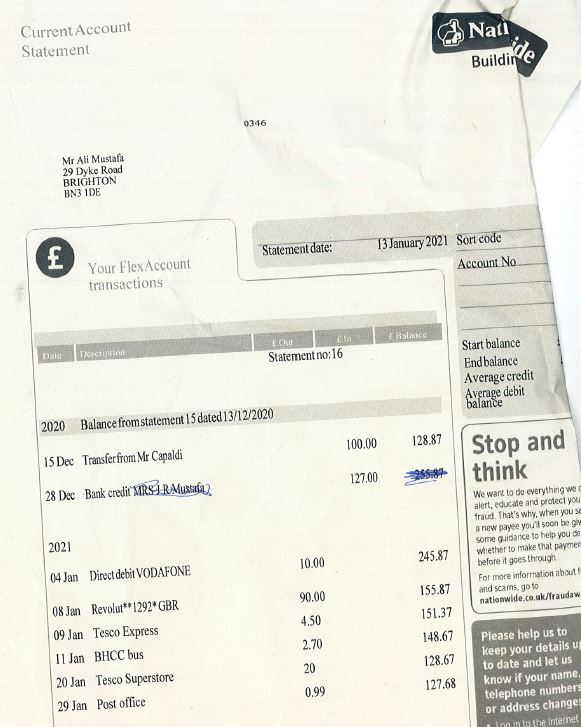
Bad Scan
![]()
This scan is bad because:
- It is not the whole page
- It is not straight
- Information has been crossed out
- Some details are missing
Once you have gathered all of the evidence needs for the application, you will need to record and send it to your caseworker. This page shows you how to use a photocopier & scanner, how to printscreen pages from your computer and phone, and how to electroncially send documents to your caseworker.
